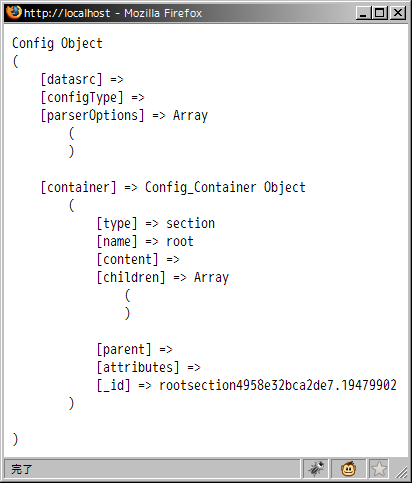何時の間にか元の記事が消えていたため、ぐぐるキャッシュからサルベージしてきた。*1
コマンドプロンプトから VertrigoServ のインストール先 (おそらくデフォルトは C:\Program Files\VertrigoServ ) の PHP ディレクトリに移動し、PEAR/go-pear.phar を実行する。
C:\Program Files\VertrigoServ\Php>php .\PEAR\go-pear.phar Are you installing a system-wide PEAR or a local copy? (system|local) [system] :
そのまま enter を押下する。試してないけど、おそらく Administrator 権限がない場合に local を選べば良いと思われる。
Below is a suggested file layout for your new PEAR installation. To change individual locations, type the number in front of the directory. Type 'all' to change all of them or simply press Enter to accept these locations. 1. Installation base ($prefix) : C:\Program Files\VertrigoServ\Php 2. Temporary directory for processing : C:\Program Files\VertrigoServ\Php\tmp 3. Temporary directory for downloads : C:\Program Files\VertrigoServ\Php\tmp 4. Binaries directory : C:\Program Files\VertrigoServ\Php 5. PHP code directory ($php_dir) : C:\Program Files\VertrigoServ\Php\pear 6. Documentation directory : C:\Program Files\VertrigoServ\Php\docs 7. Data directory : C:\Program Files\VertrigoServ\Php\data 8. User-modifiable configuration files directory : C:\Program Files\VertrigoServ\Php\cfg 9. Public Web Files directory : C:\Program Files\VertrigoServ\Php\www 10. Tests directory : C:\Program Files\VertrigoServ\Php\tests 11. Name of configuration file : C:\WINDOWS\pear.ini 12. Path to CLI php.exe : C:\Program Files\VertrigoServ\Php 1-12, 'all' or Enter to continue: all
PEAR ディレクトリ配下に置きたいため、all と入力し、$prefix を上書きする。
Installation base ($prefix) [C:\Program Files\VertrigoServ\Php] : C:\Program Files\VertrigoServ\Php\PEAR Temporary directory for processing [$prefix\tmp] : Temporary directory for downloads [$prefix\tmp] : Binaries directory [$prefix] : PHP code directory ($php_dir) [$prefix\pear] : Documentation directory [$prefix\docs] : Data directory [$prefix\data] : User-modifiable configuration files directory [$prefix\cfg] : Public Web Files directory [$prefix\www] : Tests directory [$prefix\tests] : Name of configuration file [C:\WINDOWS\pear.ini] : Path to CLI php.exe [C:\Program Files\VertrigoServ\Php] : Below is a suggested file layout for your new PEAR installation. To change individual locations, type the number in front of the directory. Type 'all' to change all of them or simply press Enter to accept these locations. 1. Installation base ($prefix) : C:\Program Files\VertrigoServ\Php\PEAR 2. Temporary directory for processing : C:\Program Files\VertrigoServ\Php\PEAR\tmp 3. Temporary directory for downloads : C:\Program Files\VertrigoServ\Php\PEAR\tmp 4. Binaries directory : C:\Program Files\VertrigoServ\Php\PEAR 5. PHP code directory ($php_dir) : C:\Program Files\VertrigoServ\Php\PEAR\pear 6. Documentation directory : C:\Program Files\VertrigoServ\Php\PEAR\docs 7. Data directory : C:\Program Files\VertrigoServ\Php\PEAR\data 8. User-modifiable configuration files directory : C:\Program Files\VertrigoServ\Php\PEAR\cfg 9. Public Web Files directory : C:\Program Files\VertrigoServ\Php\PEAR\www 10. Tests directory : C:\Program Files\VertrigoServ\Php\PEAR\tests 11. Name of configuration file : C:\WINDOWS\pear.ini 12. Path to CLI php.exe : C:\Program Files\VertrigoServ\Php 1-12, 'all' or Enter to continue:
書き換えたので今度はそのまま enter を押下すると、インストールが始まる。
Beginning install... Configuration written to C:\WINDOWS\pear.ini... Initialized registry... Preparing to install... installing phar://go-pear.phar/PEAR/go-pear-tarballs/Archive_Tar-1.3.2.tar... installing phar://go-pear.phar/PEAR/go-pear-tarballs/Console_Getopt-1.2.3.tar... installing phar://go-pear.phar/PEAR/go-pear-tarballs/PEAR-1.7.1.tar... installing phar://go-pear.phar/PEAR/go-pear-tarballs/Structures_Graph-1.0.2.tar... pear/PEAR can optionally use package "pear/XML_RPC" (version >= 1.4.0) install ok: channel://pear.php.net/Archive_Tar-1.3.2 install ok: channel://pear.php.net/Console_Getopt-1.2.3 install ok: channel://pear.php.net/Structures_Graph-1.0.2 install ok: channel://pear.php.net/PEAR-1.7.1 PEAR: Optional feature webinstaller available (PEAR's web-based installer) PEAR: Optional feature gtkinstaller available (PEAR's PHP-GTK-based installer) PEAR: Optional feature gtk2installer available (PEAR's PHP-GTK2-based installer) PEAR: To install optional features use "pear install pear/PEAR#featurename" ****************************************************************************** WARNING! The include_path defined in the currently used php.ini does not contain the PEAR PHP directory you just specified: <C:\Program Files\VertrigoServ\Php\PEAR\pear> If the specified directory is also not in the include_path used by your scripts, you will have problems getting any PEAR packages working. Would you like to alter php.ini <C:\Program Files\VertrigoServ\Php\php.ini>? [Y/n] :
PEAR のディレクトリを php.ini の include_path に追加するか訊ねられるため、そのまま enter を押下する。
php.ini <C:\Program Files\VertrigoServ\Php\php.ini> include_path updated. Current include path : .;C:\Program Files\VertrigoServ\Smarty Configured directory : C:\Program Files\VertrigoServ\Php\PEAR\pear Currently used php.ini (guess) : C:\Program Files\VertrigoServ\Php\php.ini Press Enter to continue: ** WARNING! Old version found at C:\Program Files\VertrigoServ\Php\PEAR, please remove it or be sure to use the new c:\program files\vertrigoserv\php\pear\pear. bat command The 'pear' command is now at your service at c:\program files\vertrigoserv\php\pear\pear.bat ** The 'pear' command is not currently in your PATH, so you need to ** use 'c:\program files\vertrigoserv\php\pear\pear.bat' until you have added ** 'C:\Program Files\VertrigoServ\Php\PEAR' to your PATH environment variable. Run it without parameters to see the available actions, try 'pear list' to see what packages are installed, or 'pear help' for help. For more information about PEAR, see: http://pear.php.net/faq.php http://pear.php.net/manual/ Thanks for using go-pear! * WINDOWS ENVIRONMENT VARIABLES * For convenience, a REG file is available under C:\Program Files\VertrigoServ\Php\PEAR\PEAR_ENV.reg . This file creates ENV variables for the current user. Double-click this file to add it to the current user registry. C:\Program Files\VertrigoServ\Php>
PEAR ディレクトリに移動し、pear コマンドが使えることを確認する。
C:\Program Files\VertrigoServ\Php>cd pear C:\Program Files\VertrigoServ\Php\PEAR>pear Commands: build Build an Extension From C Source bundle Unpacks a Pecl Package channel-add Add a Channel channel-alias Specify an alias to a channel name channel-delete Remove a Channel From the List channel-discover Initialize a Channel from its server channel-info Retrieve Information on a Channel channel-update Update an Existing Channel clear-cache Clear Web Services Cache config-create Create a Default configuration file config-get Show One Setting config-help Show Information About Setting config-set Change Setting config-show Show All Settings convert Convert a package.xml 1.0 to package.xml 2.0 format cvsdiff Run a "cvs diff" for all files in a package cvstag Set CVS Release Tag download Download Package download-all Downloads each available package from the default channel info Display information about a package install Install Package list List Installed Packages In The Default Channel list-all List All Packages list-channels List Available Channels list-files List Files In Installed Package list-upgrades List Available Upgrades login Connects and authenticates to remote server logout Logs out from the remote server makerpm Builds an RPM spec file from a PEAR package package Build Package package-dependencies Show package dependencies package-validate Validate Package Consistency pickle Build PECL Package remote-info Information About Remote Packages remote-list List Remote Packages run-scripts Run Post-Install Scripts bundled with a package run-tests Run Regression Tests search Search remote package database shell-test Shell Script Test sign Sign a package distribution file uninstall Un-install Package update-channels Update the Channel List upgrade Upgrade Package upgrade-all Upgrade All Packages Usage: pear [options] command [command-options] <parameters> Type "pear help options" to list all options. Type "pear help shortcuts" to list all command shortcuts. Type "pear help <command>" to get the help for the specified command. C:\Program Files\VertrigoServ\Php\PEAR>pear list INSTALLED PACKAGES, CHANNEL PEAR.PHP.NET: ========================================= PACKAGE VERSION STATE Archive_Tar 1.3.2 stable Console_Getopt 1.2.3 stable PEAR 1.7.1 stable Structures_Graph 1.0.2 stable C:\Program Files\VertrigoServ\Php\PEAR>
Config をインストールしてみる。
C:\Program Files\VertrigoServ\Php\PEAR>pear install Config WARNING: channel "pear.php.net" has updated its protocols, use "channel-update pear.php.net" to update Did not download optional dependencies: pear/XML_Parser, pear/XML_Util, use --alldeps to download automatically pear/Config can optionally use package "pear/XML_Parser" pear/Config can optionally use package "pear/XML_Util" downloading Config-1.10.11.tgz ... Starting to download Config-1.10.11.tgz (27,939 bytes) .........done: 27,939 bytes install ok: channel://pear.php.net/Config-1.10.11 C:\Program Files\VertrigoServ\Php\PEAR>
Config を使った PHP を書いてみる。
<?php require_once('Config.php'); $config = new Config(); echo "<pre>"; print_r($config); echo "</pre>"; ?>
ブラウザでアクセスしてみる。
使用したのは VertrigoServ 2.21 です。
*1:元記事は http://d.hatena.ne.jp/hiSAtO/20080616/1213589660 にありました。